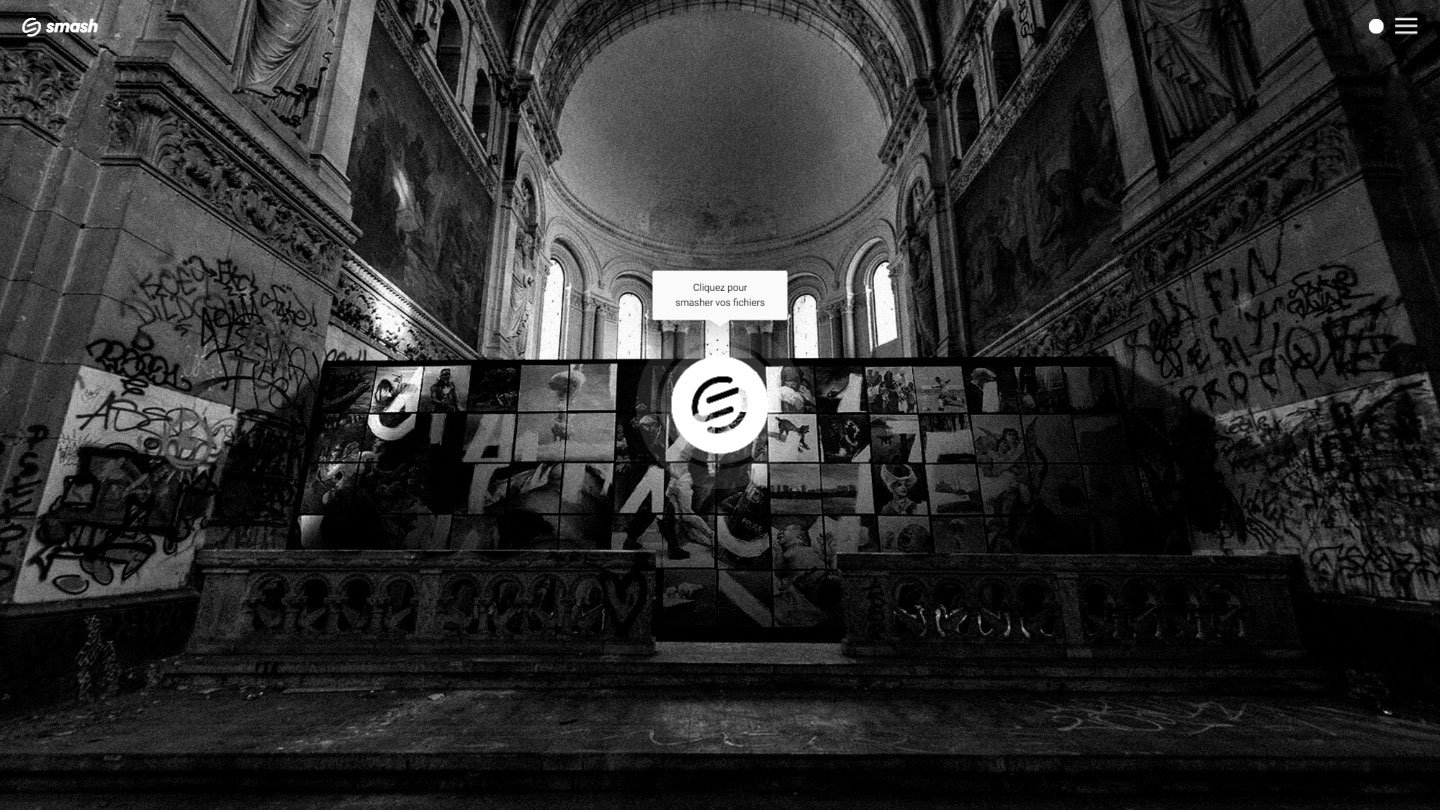How to Send Large Files for Free?
You need to send large files but you don’t want to pay a fortune – so what’s your best option? Here’s our go-to guide.
IN THIS GUIDE, YOU’RE GOING TO READ THE 5 OPTIONS TO SEND LARGE FILES FOR FREE:
3. Email
4. Physical Media (USB, Hard Drive)
5. SFTP
Five Ways to Send big Files for Free
Sending a large file is a challenge regularly faced by individuals, creatives, professionals, and businesses. There are a wide range of paid options out there to get your heavy file where it needs to go, but wouldn’t it be great if you could send that large file for free, without compression or losing quality ?
Of course, sending a big file for free is probably going to come with some trade-offs compared to using a premium service. The file might not arrive as quickly, it might be a little bit harder to navigate the service, it might be a little more complicated than a premium service and their drag-drop-send workflow, and unfortunately, it might be a little less secure.
So how do you choose between the different free options available?
In this article we’ll present five ways to share large files for free:
File Transfer Service
Cloud Storage Service
Email
Physical Media (USB, Hard Drive)
SFTP
The basis of our comparison will be the metrics and features that users like you who want to share large files or folders for free find most important. Even if the price is the same, here’s are the essentials you should consider when making your choice:
Speed
Security
Easy to Use
Transfer Size Limit
Transfer Availability
Sending Large Files for Free: Compared
1. A Free File Transfer Service
File transfer services exist to move heavy files from one device to another. Popular for long video files, image files, and audio files, file transfer services are also a great way to send business files, including PDFs, PowerPoint presentations, and documents.
What makes a file transfer service a great way to send big files for free?
File transfer services are built to move files – that’s their reason for being. With a focus on getting the file where it needs to be, a file transfer service is the only purpose-built option on our list. For files that are large but not too large, the free tiers of the leading file transfer services offer an easy to use, fast, reliable, and secure interface for sending a heavy file to a colleague, partner, client, or friend. In general, if you have a file that is too big to email but still smaller than 2GB, a file transfer service can be your best option for getting it where it needs to go for free.
There are a lot of free file transfer service options out there, so which one is best?
Well, if you weigh all the features, and compare them across the board, there’s one that consistently rises to the top: Smash.
With Smash there are no file size limits, even in the free version – if you can upload it, you can transfer it gratis. Smash’s free tier also comes with the sort of premium features that other file transfer services lock behind a premium subscription. You get password protected transfers, your recipient gets to preview the files before downloading them, and you can customize the sharing link to align with your brand and so that there are no surprises on the other end.
Smash offers costless mobile, Mac desktop, and browser-based transfers. No matter what device you are using or where your recipient might be, sharing a large file with Smash is a breeze. If you need to send a large file at no cost, Smash is the best file transfer service for you – try it for yourself today.
How File Transfer Services measure up:
Speed: 😀
Security: 😀
Easy to Use: 😀
Transfer Size Limit: Generally, 2GB, though Smash puts no limits on the size of any file transfer
Transfer Availability: Days or weeks
What makes a file transfer service not-so-good for sending large files for no cost ?
If your file is larger than 2GB many file transfer services will not offer a free option. For those that do, you may be subject to some queueing for transfers. Smash describes this queueing like taking a flight: an ‘economy class’ ticket gets you to the destination just as fast as the ‘business class’ ticket does, but ‘business class’ passengers get priority boarding and deboarding.
2. Cloud Storage Service
As the name suggests, a cloud storage service is not strictly built to send large files. However, almost all cloud storage services make it easy for you to send a link to a file you have stored to someone else who will then be able to download the file on their own device.
What makes a cloud storage service a great way to send large files for free?
Uploading a file to a cloud storage service is easy: click upload, select the file, and you’re off. Within seconds the file is transferred to your cost free cloud storage and, as soon as it is, you can click to generate a link to share with others. That link can be used for one person or for many, and some services allow you to assign rights to the recipient of your link (read/view only, edit, or suggest, for example). Services like Google Drive, Microsoft OneDrive, or Apple’s iCloud sync rapidly and integrate tightly with email and messaging applications for easy sharing.
How Cloud Storage Services measure up:
Speed: 😀
Security: 😀
Easy to Use: 😀
Transfer Size Limit: Total cloud storage for all files of 15 to 20GB
Transfer Availability: Unlimited
What makes File Transfer Service not-so-good for sending large files for free?
The free tiers for cloud storage are relatively small, usually only 15 to 20GB. This limits the number of heavy files that you can share because the storage limit is cumulative: share a 10GB file and a 5GB file and your storage is full, and you can share no more. As well, you need to keep the file in your cloud storage folder until you are sure that it has been collected, and you often have no idea if someone has downloaded your file or not, either. In short, cloud storage services are great for storing large files, but less than ideal for sharing large files regularly.
3. Email Attachment
If you have a big file to send, then why not choose the method that everyone has: email! The two go together like peanut butter and jelly on a sandwich, the perfect combination of ‘easy to manage’ with ‘sure to arrive’.
What makes email a great way to send large files for free?
The advantages of sending a big file by email are obvious. You can send the file fast, it goes straight to your recipient (no need to visit another website to download the file), and you are sure it arrives where it is meant to go. Attaching a file is a simple and common task for almost everyone, just click attach or tap on the paperclip icon on your email client, select the file, then click send. The body of the email message and the subject line allow you to offer context for the file you are sending, too, so your recipient knows what they are receiving and why.
How email measures up:
Speed: 😀
Security: 😀
Easy to Use: 😀
Transfer Size Limit: 20MB
Transfer Availability: Unlimited
What makes email not-so-good for sharing large files for free?
The biggest problem with sending a large file by email is that, well, you can’t send files that are too heavy at all. Almost all email services – free and premium – limit the size of attachments to 20MB. If your file is bigger than this, you’ll either need to break it up into smaller pieces (complex at both ends), compress it to fit in under the limit (potential file corruption), or admit defeat. For most people, 20MB is not even close to what they mean when they say ‘heavy file’ but, unfortunately, it’s all the email services offer. Finally, to add insult to injury, all those attachments are stored in your sent mail folder and can quickly eat up all the storage space in your free mailbox. Overall, a good option for the smallest large files, but limited beyond that.
4. Physical Media (USB, Hard Drive), free but...
Need to get a big file across the room or across the world? Physical media can help! Handing a USB key to a colleague can see a file off your machine and onto theirs in a few seconds and with ease, and these days USB keys and portable hard drives are almost ubiquitous.
What makes physical media a great way to send large files for free?
If you are passing a file to a colleague, a friend, or someone else nearby, then physical media storage makes it easy. Whether a USB key, an SD card, or a portable hard drive, it’s easy to connect, copy, disconnect, pass to someone else, and copy over the file. If you remain in control of the physical device then your security is assured, and the only limit to the size of the file that you are transferring is the free space on the physical device. With small portable hard drives offering terabytes of storage for less than $100, you won’t run into the ‘file too big’ problems that plague email or cloud storage services.
How physical media measures up:
Speed: 😐
Security: 😀
Easy to Use: 😀
Transfer Size Limit: Unlimited
Transfer Availability: Unlimited
What makes physical media not-so-good for sending heavy files for free?
Let’s be clear: if you are using a hard drive or a USB key to send a large file to someone else, you’ll want them to be close by. A walk across the room? No problem. Posted to the other side of the world? Slow, likely to get lost, and possibly knocked around so much that the file cannot be recovered. While it is great for sharing a file with a colleague (or even moving a large file from one of your own devices to another), unless you are close by it’s just too slow. As well, unlike all these other ‘free’ options, you actually need to buy a USB key, SD card, or hard drive. If the one you have on hand is too small to move the file, you’ll either be out of pocket or looking for another actually free solution.
5. SFTP
SFTP is a long-proven means for getting a large file onto a server and making it available for someone else to download. The protocols are well understood and while it is not as popular as a file transfer service these days, it is a secure option that enterprise teams often resort to.
What makes SFTP a great way to send large files for free?
The best thing about an SFTP transfer is that it is incredibly secure. Indeed, it’s built to be the secure option to the not-so-secure FTP option, with all SFTP transfers happening over SSH data streams that are unreadable during both upload and download. If you have the bandwidth and server space, the size of your transfer is not limited in any way. If it’s a tool that you use regularly, your client can make it simple, at least once you are over the learning curve.
How SFTP measures up:
Speed: 😐
Security: 😀
Easy to Use: ☹️
Transfer Size Limit: Unlimited
Transfer Availability: Unlimited
What makes SFTP not-so-good for sharing big files for free?
Well, it’s not really free, is it? You’ll need to pay for server space, for bandwidth, and you’ll need an SFTP client on both ends of the transfer, too (though there are free and open-source options that will keep costs down on this last point). As well, if you or your recipient are using SFTP behind a firewall, you can run into problems transferring the file. You’ll have to manage the configuration of SSH keys, and while it is not too complex to manage once you understand the protocol, it’s far from the ease of a file transfer service’s ‘drag and drop’ or attaching a file to an email.
The Best Way to Send Big Files for Free Is…
Looking at all the free alternatives for sending large files and there’s one that comes out on top: a file transfer service. Fast, secure, and easy to use, file transfer services do the best job because that’s what they were designed to do.
Choosing between the file transfer services and their free tiers means thinking about the size of the file that you want to transfer, though, as most limit you to 2GB at most before forcing you onto a paid or premium plan. There’s one that never does, though, and that’s Smash. With unlimited file transfers, no limits on the size of the file that you transfer, and premium features like link customization and email alerts that most file transfer services make you pay for, it’s the best free option from the best of the free options.
Conclusion: The Best Free Service to Send Large Files
A file transfer service is your best bet, and the best file transfer service is Smash.
With Smash there are no file size limits, even for free users. Smash offers apps for mobile devices, for Mac, an API for developers, and there’s a Microsoft Outlook plugin coming soon, too!
Smash never limits you in terms of file size, the number of files transferred, or the speed of the upload. Every transfer URL can be personalized to make it easy for the recipient to identify the file or keep the URL on brand.
Smash is available at fromsmash.com – try it right now for free and understand why so many people whose it as the way to send large files.
Need To Send Large Files for Free?
Use Smash, it’s no file size limits, simple, fast, secure and free.
Frequently Asked Questions
-
Yes! Not only is it possible, but you have different options depending on how large your file is and where it needs to go.
-
That’s a file that is too big for a lot of websites to accept as an upload, but it will probably attach to an email without any issue. If you can paperclip it to your next message, it will be there fast, safe, and sound.
-
You could try but there are at least two issues you’ll need to consider. First, are you sure that the file isn’t going to get corrupted either during compression or when it is decompressed on the recipient’s machine? Second, are you sure that your recipient is even going to be able to unzip the file? A compressed file might seem to be a simple solution, but it’s often not a solution at all.
-
With some file transfer services, you’ll need to respect file size limits. Sometimes these are generous but often you’ll have to pay to send a very large file. With Smash, though, there are no file size limits: if you can upload it, you can send it.