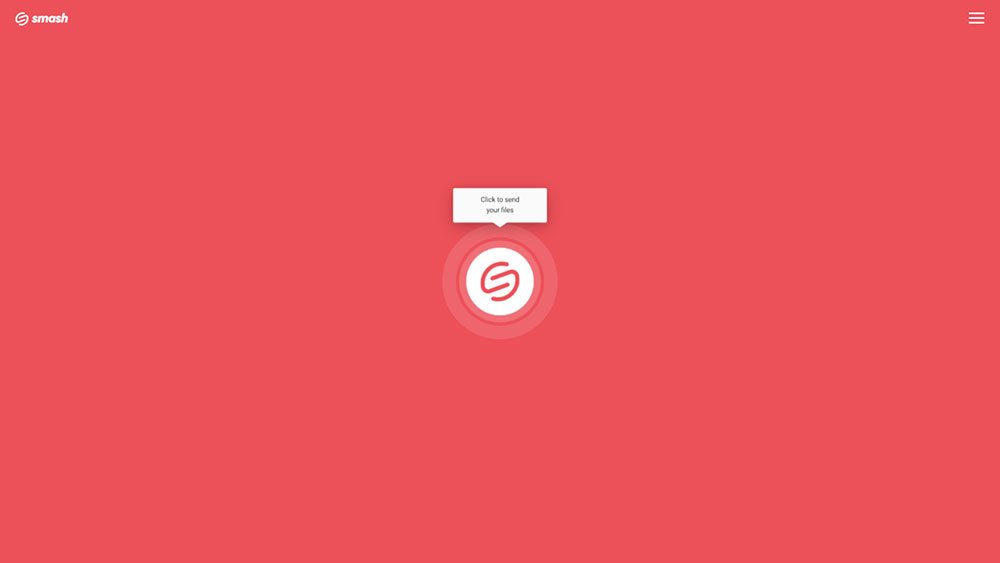How to Send Files Bigger Than 100MB
Share with someone a more than 100MB file for free with Smash today – fast, easy, reliable, and secure.
IN THIS GUIDE, YOU’RE GOING TO READ THE 4 OPTIONS TO SEND FILES BIGGER THAN 100MB:
1. File Sharing Service : Smash
3. Photo Sharing Service : Flikr
4. Video Sharing Service : Youtube
Sending a file that is bigger than 2GB can be a challenge – that’s a big file, after all. But in today’s age where 1GB, 2GB, 20GB, and 100GB files are more common than ever, should it be just as challenging to send a file that is ‘only’ 100MB, or a little bit larger? It’s not that one hundred megabytes files aren’t big – they are – but they don’t seem so large that it should cause a problem, right? But try and attach one to an email, attach it to a WhatsApp message, or drop it into iMessage and you’ll quickly be frustrated: either it’ll get rejected straight out of hand, or it’ll take ages to try and upload before inevitably failing.
But if you are trying to Transfer a 100MB file online, you do have options. There are stand-alone services designed from the ground up to get that file where it needs to go, there are cloud storage services with sharing options that could help you transfer the data, and depending on the type of file that you are sharing, you might even be able to upload to a photo sharing or video sharing platform. But which is the best option for you, and which is going to be the most cost effective when it comes to getting your file from one device to another?
In this article we explore your key broad options and provide an example of each. At the end, we’ll also point to the one that is your best bet and explain why it’s likely to be the most attractive, secure, and reliable of the alternatives out there. The broad categories we’ll cover are:
Online File Sharing Services
File Storage Services
Photo Sharing Service
Video Sharing Service
When it comes to assessing alternatives in these different categories, we’ll see how our exemplar tools stack up across the following categories:
Security
Ease of Use
Advertising Free
Cost Effectiveness
Environmentally Friendly
1. Sending a 100MB File with a File Sharing Service
Online file sharing services are built from the ground up to share large files. While they can and do handle files in the hundreds of gigabytes, they are all capable of sending files bigger than 100MB, too, with no sweat. The user interface is straightforward and easy to manage, and a service like Smash is typical of the tools on the market:
Go to the Smash website
Click on the icon in the center of the page and select the +100MB file on your device
Enter your email address and click Get a Link
Copy the link and send it on to your recipient
You can send the link you generate via email, add it to a text message, drop it into WhatsApp, or post it in Slack. While there are a bunch of alternative file transfer services out there, Smash does stand head and shoulders above its competition when it comes to security (password protection is always available, even on the free tier), an ad-free experience, and its green credentials (90% lower emissions than sending an email attachment).
2. Sharing a 100MB File with a File Storage Service
File storage services are cloud-based storage offers designed to get files off your desktop or mobile device and onto a machine somewhere else. There are a bunch of different services out there, all offering a similar workflow and common functionality, including the capacity to share any file that you upload. Here’s how it works on market leader Google Drive:
Login to Google Drive
Select +NEW then File or Folder Upload and then select the file on your desktop or mobile device, and click OK
When the file has completed uploading, select the file, right click, and select Share
Choose between sending a link by email from Google Drive, or click the Link icon to copy it to an email or instant message
Alternatives to Google Drive, including Microsoft One Drive and Apple iCloud, offer a similar service, but they are custom-built to share files. As a result, while your transfers are encrypted, your sharing is not password protected, you cannot customize your sharing links, and the green credentials of the services are not great. Indeed, as your file will be stocked on a server somewhere indefinitely, choosing a file storage service over a file transfer service is just asking for higher global emissions.
3. Sending a File Over 100MB with a Photo Sharing Service
If the file that you are trying to send are image files, then it might be worth considering a photo sharing service. These services serve double duty for professionals and consumers alike: they allow you to store your images privately in the cloud, while also making it possible to share access to those images if and when you choose to do so. Here’s how it works on industry leader Flickr:
Login to your Flickr account
Upload your images, or choose the images that you want to transfer from your album
Click the Share icon
Click Email
Enter the recipient's Flickr screen name or email address
Enter a message
Click Share
Free tier users on Flickr can upload up to 1000 images before having to upgrade to a paid plan, and this should be more than sufficient to handle 100MB worth of files. Note, though, that there is no password protection when sharing, free-tier Flickr is advertising supported, and stocking your photos on the Flickr cloud is not as environmentally friendly as using a file transfer service.
4. Sending a 100MB File with a Video Sharing Service
If the file that you are sharing is a video file – and they are among the most shared files on the internet these days, so it might well be – then a dedicated online video sharing service might be worth considering. Video sharing services allow you to upload your footage to a cloud server where it can be accessed by those you point to it, be that an individual, a group, or the whole world. Here’s how it works at market leader YouTube:
Go to YouTube and login.
Upload your file to your channel
Fill in the metadata and don’t forget to add a catchy title and description
Choose your video privacy setting from between Public, Private and Unlisted
When the video has finished processing and is live, Send the link to your recipient.
Security wise, you’ll need to be careful selecting your privacy settings. If you don’t pay attention, the client video or personal family footage might be available for all the world to see, download, remix, and share again – is this what you want? You’ll almost certainly have advertising supporting your upload (remember that when it comes to services from Google, the reason it is free is because you and your content are the company’s primary product), and the fact that your video will be available forever means that it is far from environmentally friendly. In other sords, while sharing from YouTube or similar video sharing services is easy and fast, there are reasons to take a pause before committing.
Comparing the Different Ways to Send a 100MB File
So, let’s get down to brass tacks: which of these is the best way to send your 100MB or larger file? Here’s how the different options compare:
| Secure | Easy to Use | Ad-Free | Cost Effective | Green | Score | |
|---|---|---|---|---|---|---|
| Smash | YES | YES | YES | YES | YES | 5/5 |
| Google Drive | YES | YES | YES | YES | NO | 4/5 |
| Flickr | YES | YES | NO | YES | NO | 3/5 |
| YouTube | YES | YES | NO | YES | NO | 3/5 |
It’s clear, then, that the best way to send a 100MB file (or even a larger one) is with a file sharing service, and the best file sharing service is Smash (and, yes, we can prove it!)
Smash allows you to send your large file for free using a simple user interface that makes it easy to select, upload, and share a link. There are no logins to navigate, no accounts to create, and nothing to pay – it really is free to send a 100MB file, a 100GB file, or anything larger still! You don’t have to worry about inappropriate ads playing next to your files and you can take pride in the fact that it is your most environmentally friendly option.
Smash is available on mobile devices (iOS and Android), through a dedicated Mac app, or through any web browser at fromsmash.com. There’s even an API for developers looking to integrate Smash’s file transfer capacity into their personal and professional workflows.
Need To Send Files Bigger Than 100MB?
Use Smash, it’s no file size limits, simple, fast, secure and free.
Frequently Asked Questions
-
Yes! Whether it is a file stored in a sent folder or an email archive, a file on a cloud storage server, or a file uploaded to YouTube and streamed to devices worldwide on demand, there is a carbon cost to keeping that file on hand and ready to be served. Smash, on the other hand, only keeps the file temporarily and, when a transfer is complete, the file is deleted. No more file, no more emissions – read more about it here.
-
You can use it for audio files, and if you throw a slide or thumbnail on your audio file it can even look a little more like a video once it is uploaded. However, whether it is video or audio, the file is still going to be subject to all of the vagaries of the platform: ads before, during, and after the video is played, and a good chance that your file won’t stay as private as you like.
-
You can try and email it as an attachment, but it’ll be rejected every time. Even if you manage to find an email provider that will let you send a big attachment, there’s little chance that your recipient will be able to receive the file. Your best bet is to just use Smash to generate a sharing link and drop that in your email instead!